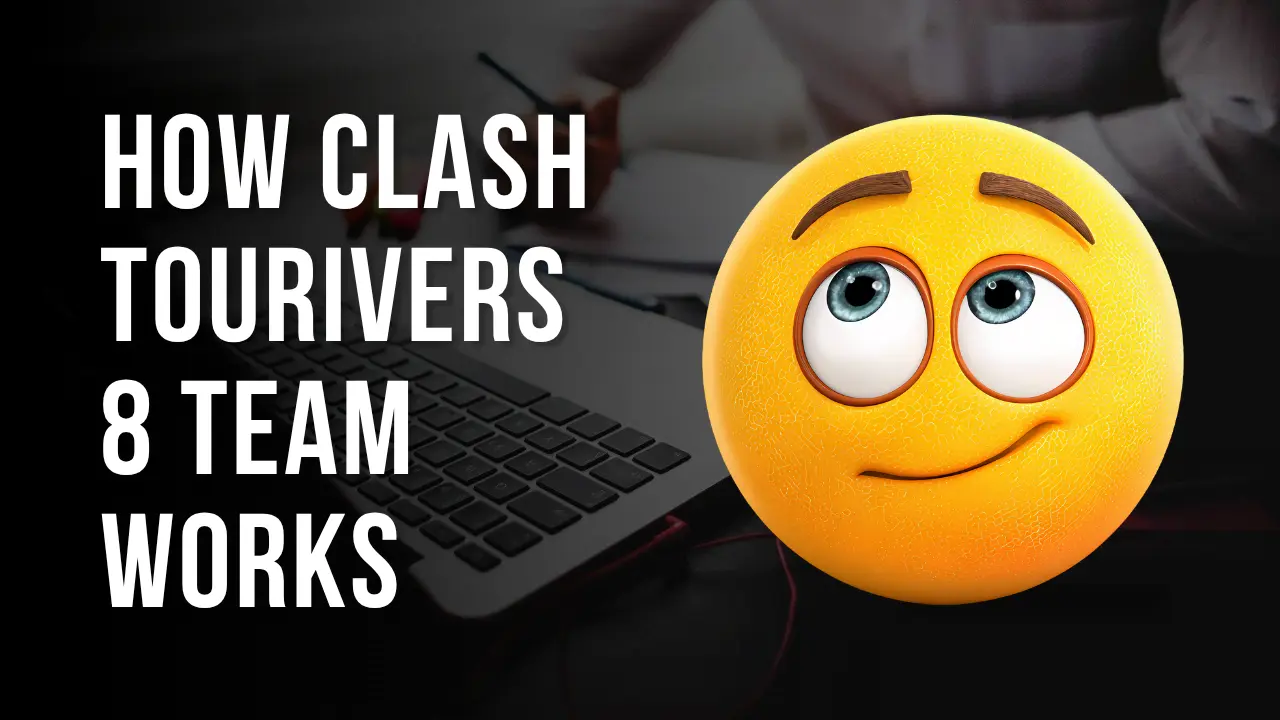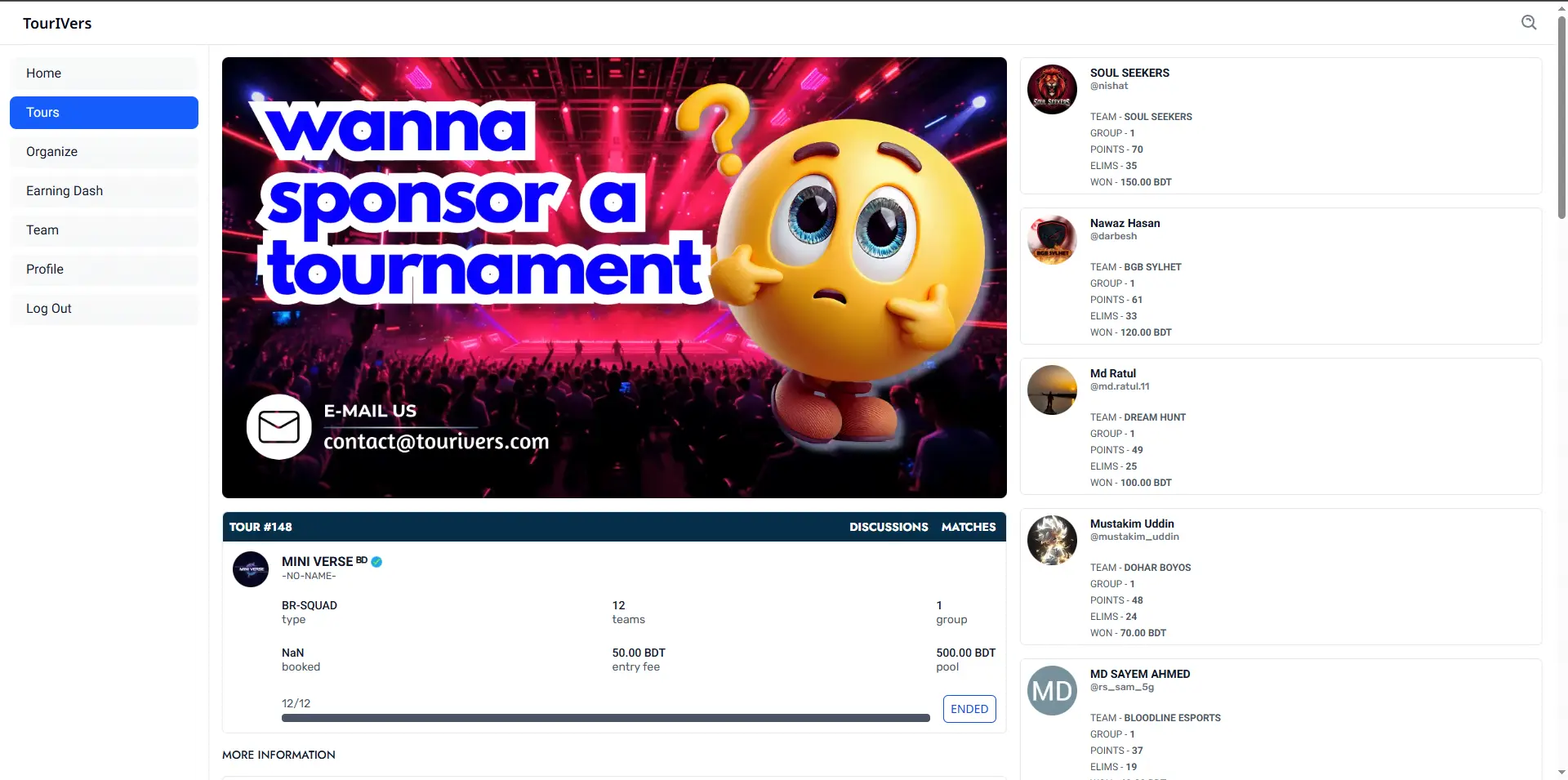TourIVers is a fast-growing esports and tournament management platform where players can join competitive events, track earnings, and explore new opportunities in the gaming ecosystem. Whether you’re a competitive gamer, streamer, or simply an esports enthusiast, having a verified and fully set up TourIVers account unlocks access to a variety of features — including earning dashboards, tournament participation, and referral-based rewards.
In this detailed guide, we’ll walk you through how to create and properly set up a TourIVers account using either the TourIVers mobile app or the TourIVers web platform. Both methods are beginner-friendly and take only a few minutes to complete.
✅ Why You Need a TourIVers Account
Before we jump into the steps, here’s why creating a TourIVers account is essential:
- Participate in exclusive esports tournaments
- Access your Earning Dashboard and track performance
- Unlock referral rewards and promotional bonuses
- Sync your Google account securely
- Enjoy a seamless gaming and earnings experience both on mobile and web
📱 Step-by-Step: How to Set Up a TourIVers Account Using the Mobile App
1. Download the TourIVers App
To get started:
- Android Users: Open the Google Play Store
- iOS Users: Open the Apple App Store
- In the search bar, type “TourIVers” and download the official app (check the publisher name to ensure it’s legit)
2. Install and Open the App
Once the app is installed on your phone:
- Tap to open it
- The app will load a welcome screen with login options
3. Log in with Google
You will be prompted to Continue with Google. Tap this button.
- If your Google account already exists in TourIVers, you’ll be automatically logged in
- If this is your first time, TourIVers will create a new account instantly linked to your Google credentials — no additional signup needed
4. Access Your Profile Section
After logging in:
- Tap on your Profile Icon in the bottom navigation or main menu
- Locate and tap on the “Earning DB” (Earning Dashboard) button
This is an important step as it ensures your account is activated for participation in monetized activities.
5. Enter Referral Code or Skip
You will now be asked to provide a referral code.
- If you have a code, type it into the referral box
- If you don’t, simply check the box that says “I don’t have a referral code”
Then click “Continue” to complete the setup.
🔒 Your TourIVers account is now ready. You can now join tournaments, track your performance, refer friends, and earn rewards directly from the mobile app.
🌐 How to Create a TourIVers Account on Web (Desktop or Mobile Browser)
If you prefer to use TourIVers from a laptop, desktop, or mobile browser, follow these instructions:
1. Open the Web Platform
Go to your browser and type in the official TourIVers website:
2. Sign in Using Google
You’ll see a familiar login screen — click on “Continue with Google.”
- Choose your desired Google account
- As with the app, TourIVers will either log you in to your existing account or create a new one linked to your Google ID
3. Access the Menu and Earning Dashboard
After logging in:
- Click on the menu button (typically located at the top right)
- From the menu, select “Earning Dash”
4. Enter or Use a Referral Code
Here, you’ll again be asked to enter a referral code.
- If you don’t have one, simply use the default code:
RC12 - Then click “Grant Access”
✅ Done! Your TourIVers web account is now fully set up and activated for tournaments, earnings, and more.
💡 Pro Tips for New TourIVers Users
- Bookmark the Web Version: Easily revisit your dashboard at any time
- Stay Logged In: For faster access, allow the app or browser to keep you signed in
- Check for Tournaments Regularly: New competitions are added frequently — keep your notifications on
- Invite Friends: Use your referral code to invite others and earn bonuses
🏁 Final Thoughts
Setting up a TourIVers account is incredibly simple and only takes a few minutes — whether you’re using the app or visiting the platform on a web browser. Once your account is active, you’ll gain full access to tournaments, earning dashboards, referral systems, and more.
By following this complete step-by-step guide, you now know how to create and properly set up a TourIVers account, giving you a solid start in the growing esports and competitive gaming world.