Artificial intelligence is changing almost every industry—and software development is no exception. One of the biggest shifts right now is the rise of AI code assistants. These tools are helping developers write better code, fix errors faster, and explore new ideas—all within seconds.
If you’re a developer, student, freelancer, or even someone just curious about tech, this guide will show you everything you need to know about AI code assistants in 2025—what they are, how they work, why they matter, and how they can even help you earn more money.
What Is an AI Code Assistant?
An AI code assistant is a tool that uses artificial intelligence to help you write, complete, understand, and improve your code. Think of it as a smart coding partner that can suggest solutions, fix bugs, and even generate whole functions based on a few words or comments.
These tools are powered by large language models trained on real code from open-source projects, forums, and documentation. They work directly inside popular code editors like VS Code, JetBrains, or Replit, offering suggestions in real time.
Top AI Code Assistants in 2025
Here are some of the most reliable and widely used AI coding assistants right now:
1. GitHub Copilot
Developed by GitHub and OpenAI, Copilot is one of the most powerful and popular tools for real-time code generation.
2. Codeium
Known for being fast, free, and lightweight. It supports more than 70 languages and integrates with most code editors.
3. Replit Ghostwriter
Perfect for beginners or those who code directly in the browser. It offers AI suggestions, explanations, and even full code blocks.
4. Amazon CodeWhisperer
Designed to work well with AWS projects. It’s great for developers working in cloud environments.
5. Tabnine
Focuses on privacy and speed. It runs locally on your device, so your code stays secure.
These tools can boost your productivity and reduce the time spent on repetitive tasks or debugging.
How Do AI Code Assistants Work?
AI code assistants are based on machine learning models that understand programming patterns, syntax, and common solutions. As you type, the assistant analyzes your code and suggests what you might want to write next.
For example, if you type:
create a login form
The assistant can generate a full HTML and JavaScript code block to create a responsive login form.
They also help with:
-
Completing unfinished code
-
Fixing syntax errors
-
Suggesting better ways to write a function
-
Explaining complex code
-
Auto-generating comments and documentation
In short, they work like a highly skilled co-pilot—speeding up the boring parts of coding and helping you stay focused.
Why Developers Love AI Coding Tools
Here are the top reasons developers are switching to AI code tools in 2025:
1. Faster Coding
Developers can now write full projects in half the time. AI helps with boilerplate code, form validation, API calls, and more.
2. Fewer Errors
With AI suggestions and live feedback, many bugs can be avoided before they even happen.
3. Easier Learning Curve
If you’re a beginner, AI can show you the correct way to write functions or structure your project. It’s like having a personal tutor inside your editor.
4. Support for Multiple Languages
Whether you’re coding in Python, JavaScript, Java, C++, or newer languages like Rust, AI assistants offer help in real time.
5. Improved Focus
You spend less time searching Stack Overflow or reading documentation. You can stay in your editor and stay in the zone.
Can AI Code Assistants Replace Developers?
This is a common question—and the answer is clear:
No, they can’t. But they can help you work smarter.
AI code tools are fast, but they don’t understand your business logic, your goals, or your users. They follow patterns. You make the decisions.
Human developers are still needed for:
-
Project planning
-
Design thinking
-
Security
-
Team collaboration
-
Real-world testing
In short, AI is just a tool. A very smart tool—but still a tool.
How to Make Money with AI Code Tools in 2025
AI is not just about speed or learning—it can also help you make real income. Here’s how:
1. Freelance Projects
Deliver faster, write cleaner code, and take on more work. This increases your monthly earnings without lowering quality.
2. Build Your Own Products
Use AI to build tools, plugins, or web apps and sell them on marketplaces like Gumroad, CodeCanyon, or your own site.
3. Blogging or YouTube
You can use AI-generated code examples to create tutorials, walkthroughs, or coding challenges. These can earn money through ads, sponsorships, and affiliate links.
4. SaaS Ideas
You can build and launch a simple software-as-a-service product with AI in just a few weeks—something that used to take months.
How to Start Using an AI Code Assistant
Getting started is simple. Here’s how:
-
Choose a tool like GitHub Copilot (paid) or Codeium (free).
-
Install it in your editor. Most support Visual Studio Code or JetBrains IDEs.
-
Start coding as you normally would. Suggestions will appear as you type.
-
Accept or modify the code as needed. Always review before using.
In just a few days, you’ll see a big difference in your speed and confidence.
Final Thoughts: Should You Use an AI Code Assistant?
If you’re coding in 2025 and not using an AI tool, you’re falling behind. These assistants save time, reduce stress, and help you focus on solving real problems.
Whether you’re a solo developer, a student, or a growing team, AI code assistants can make your workflow faster, smoother, and more creative.
Start small. Try one tool. And see how it changes the way you build software.


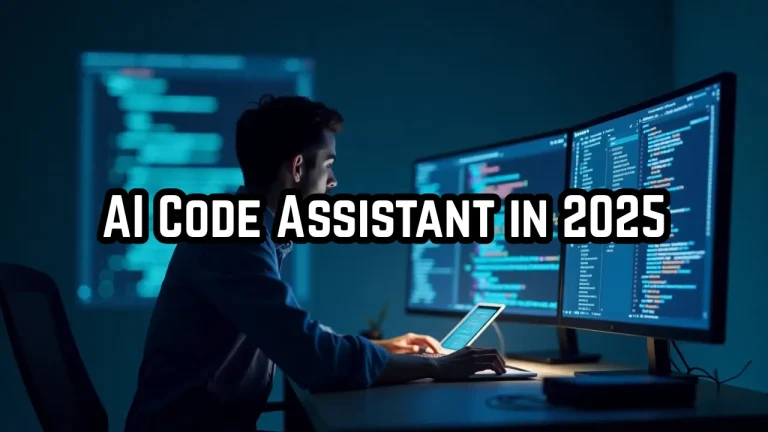




I’ve been seeing more AI tools pop up in my dev workflow, and it’s amazing how fast they can debug and suggest cleaner code. Curious to see how this changes coding education—students might now focus more on problem-solving than syntax.
Nice